Introduction:
Polygon modeling is a fundamental aspect of 3D computer graphics, and Autodesk Maya offers a robust set of tools and techniques to create intricate and detailed polygonal models. Whether you're a beginner or an experienced artist, understanding the various polygon modeling techniques in Maya will empower you to bring your creative visions to life. In this article, we will explore some essential polygon modeling techniques and workflows in Maya that will help you achieve precise and visually stunning results.
1. Getting Started with Polygon Modeling:
Maya's polygon modeling tools provide a versatile and intuitive workflow for creating 3D models. Familiarize yourself with the basic tools such as creating primitive shapes, manipulating vertices, edges, and faces, and using the powerful modeling toolkit.
2. Organic Modeling:
Mastering organic modeling techniques in Maya allows you to create lifelike characters, creatures, and natural forms. Learn how to shape and refine organic surfaces using techniques like edge loops, extrusions, and sculpting tools such as the Sculpt Geometry tool and the Smooth tool.
3. Hard Surface Modeling:
Hard surface modeling is ideal for creating man-made objects, vehicles, and architectural structures. Discover the power of Maya's modeling toolkit to create precise edges, bevels, and chamfers. Take advantage of techniques like edge creasing, booleans, and non-destructive workflows using live surfaces.
4. Topology and Edge Flow:
Understanding proper topology and edge flow is crucial for creating models that deform well during animation and achieve clean, efficient geometry. Learn techniques for maintaining even edge loops, avoiding poles and ngons, and creating edge flow that follows the natural contours of your model.
5. Retopology:
Retopology involves creating new geometry with optimal topology over an existing model. Discover Maya's retopology tools, such as the Quad Draw tool and the Rebuild Surfaces tool, to create clean and animation-friendly meshes for characters or complex models.
6. UV Mapping:
UV mapping is the process of creating 2D coordinates that allow textures to be applied accurately to 3D models. Explore Maya's UV editing tools, including the UV Texture Editor, UV unfolding, and the automatic UV unwrapping options to efficiently create UV layouts for your models.
7. Detailing with Normal Maps:
Utilize Maya's powerful normal map generation tools to add intricate surface details without increasing polygon count. Learn to extract and bake normal maps from high-resolution models to apply them to lower-resolution versions, optimizing performance while preserving intricate details.
8. Procedural Modeling:
Take advantage of Maya's node-based procedural modeling tools, such as the powerful MASH toolkit and the versatile procedural shading with nodes. Learn to create complex geometry and patterns procedurally, enabling rapid iteration and efficient asset generation.
9. Symmetry and Mirroring:
Save time and ensure accuracy by utilizing Maya's symmetry and mirroring tools. Learn how to model on one side of a symmetrical object and automatically mirror changes to the other side, maintaining perfect symmetry.
10. Combining Modeling Techniques:
Remember that polygon modeling is not limited to a single technique. Experiment and combine various methods to achieve the desired results. For example, you can start with basic primitives, refine using sculpting tools, add details with normal maps, and apply procedural elements for a complete and detailed model.
Conclusion:
Mastering polygon modeling techniques in Autodesk Maya is a crucial skill for 3D artists. By understanding the fundamental tools and workflows, exploring organic and hard surface modeling, practicing proper topology, and harnessing advanced features like UV mapping and procedural modeling, you can create stunning 3D models that breathe life into your artistic vision. So, embrace the power of Maya's polygon modeling tools, unleash your creativity, and bring your imagination to life in the realm of 3D.

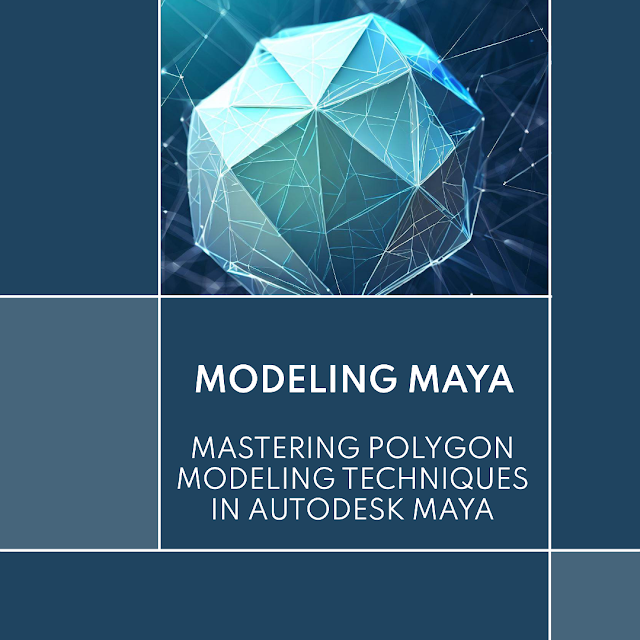
Post a Comment